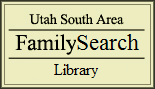Basic Computer Class Registration
Overview
The Basic Computer class teaches essential computer skills with an emphasis on those commonly used when doing family history. Topics include navigating around your computer, using files and folders, creating a word processing document, using basic Internet functions, and understanding how email works.
The Family History Training Center computers all run on Windows 7, so class instruction uses that operating system as a basis for illustration and demonstration. Other operating systems may vary, but most will have very similar functions.
Most classes sessions are followed by a hands-on laboratory period with individual one-on-one training for each student.
Location and Schedule
Classes are held at our location in the Orem University YSA 3rd Stake building at 1075 South Geneva Road in Orem, Utah. Instruction starts at 9:00 a.m. and run until 5:00 p.m. Students should bring a sack lunch as the lunch break will be short, followed by a lecture while students eat.
Registration
To enroll in an upcoming class, complete the registration form below. Acceptance is based upon availability of seats in the class you request. You will receive confirmation by email within 24 hours. If you don't receive a response within that time, please .
Please note that there will be a $5 per person fee charged to cover the cost of class materials. Payment of the fee will be at the door on the day of the class.
We will take standbys for full classes (when a class is full, "Standby Only" appears in red next to the class date). If you choose to go on standby for a full class when you register, you will be given the opportunity to indicate an alternate class as your second choice if one is available. (If you have trouble registering, please call the FHTC at 801-356-9114).
Note: Required fields are indicated by a red asterisk (*). Important: Your registration will not be processed until you click the Submit button at the bottom of the page.